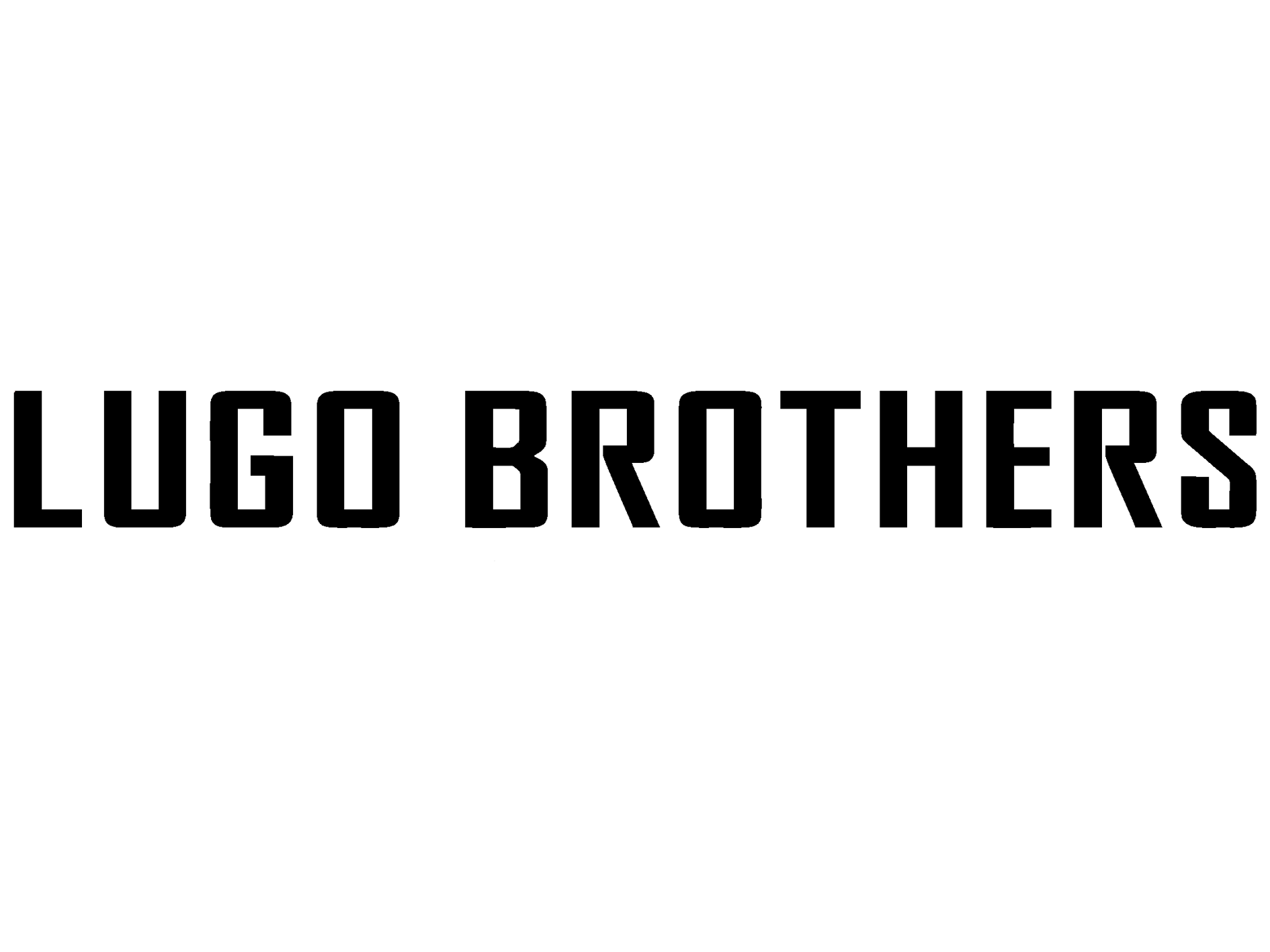Cookie Policy
At Lugo Brothers we take your privacy seriously and always ensure that your information is protected when using www.lugobrothersuk.com. In order to make the most of your experience on our website, we use cookies to remember who you are. By visiting www.lugobrothersuk.com with your cookies enabled you are informing us that you consent to use this technology while shopping with us. Below is some information to help you to decide whether you would like to leave cookies turned on or if you would prefer to disable them.
What Are Cookies?
They can be used to recognise your computer and adapt the website to your needs, such as remembering items you've placed in your basket, and the last products you viewed.
How Do We Use Cookies?
- Preventing fraudulent activities.
- Improving security.
- Keeping track of items in your shopping basket.
- Identifying you when you return to www.lugobrothersuk.com
- Showing you personalised content like your Reward card balance.
- Recommending products to you as you browse our website based on your interests.
- Collecting anonymous data to track site usage.
How Do You Adjust Your Cookie Settings?
Most browsers have a help menu which will direct you to your cookie settings. You can choose to not accept cookies, be notified if a new cookie is requesting to be accepted or to accept cookies.
Please note: By deleting cookies or disabling future cookies you may be unable to access certain areas or features of our website and it will mean you will need to re-enter details, such as your username and password each time you visit www.lugobrothersuk.com. If you adjust your cookie settings this will also affect the other websites you visit.
How To Check Cookies Are Enabled For PCs, Google & Chrome
- Click on 'Tools' at the top of your browser window and select Options
- Click the 'Under the Hood' tab, locate the 'Privacy' section, and select the 'Content settings' button
- Now select 'Allow local data to be set'
Mozilla Firefox
- Click on 'Tools' at the top of your browser window and select Options
- Then select the Privacy icon
- Click on Cookies, then select 'allow sites to set cookies'
Safari How to check cookies are enabled for Macs Microsoft Internet Explorer 5.0 on OSX
- Click on the Cog icon at the top of your browser window and select the 'Preferences' option
- Click on 'Security', check the option that says 'Block third-party and advertising cookies'
- Click 'Save'
Safari on OSX Mozilla and Netscape on OSX Opera
- Click on 'Menu' at the top of your browser window and select 'Settings'
- Then select 'Preferences', select the 'Advanced' tab
- Then select 'Accept cookies' option
Do You Hold Personal Information Using Cookies?
We use cookies to remember you when you return to our site, so, for example, you don't have to login each time.
Do You Ever Pass Personal Information Onto Third Parties Using Cookies?
- No personal information is provided to advertisers or third parties.
- We pass information about pages you've looked at to our trusted third parties to enable interest-based advertising.
- We do not provide any personal information to advertisers or to third party sites that display our interest-based ads. Your personal data is protected as detailed in our Privacy Policy.